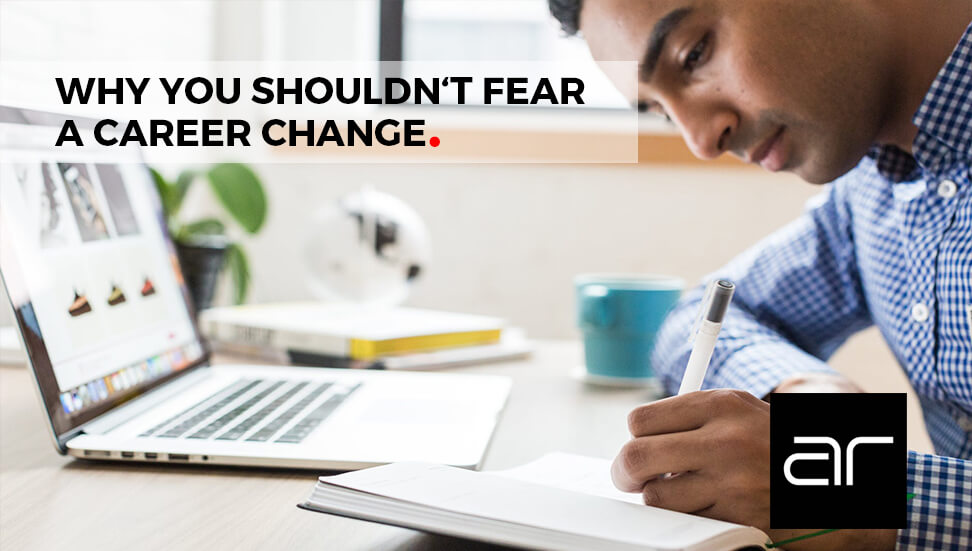In a matter of days, COVID-19 has drastically changed the way all of us are moving through day-to-day life. Everything from the way we socialize to the way we work has been impacted. As of Sunday, March 15, the City of Calgary has announced a state of emergency, urging all employers to allow their staff to work from home when possible. As digital marketers, we have the privilege and the ability to allow our team to work from home. We understand that many businesses in the same situation as us, so today we wanted to share our top tips and tricks that make working remotely possible!
We’ll go over the benefits of working from home, the tools we are using to make it possible and systems that we have put in place that keep our team connected! With the right procedures in place, we can all do our part to help flatten the curve.
The Benefits of Working from Home:
Although we are being encouraged to work at home due to the looming pandemic, there are many arguments to be made for working remotely all year long! The digital age has given us the freedom to work from anywhere at any time. Not only that, but it is often offered as a perk at start-ups and other digitally bases businesses. Here are some of the top reasons to work from home!
Eliminate your Commute:
In Calgary, the average person’s commute takes 26 minutes! Daily, that’s almost an hour spent in your car driving to and from work. Eliminating that commute gives you and your employees and an extra 52 minutes to work on something that matters! Eliminate those wasted (and often frustrating) minutes by having your staff work from home.
Reduce Pollution:
Working from home doesn’t just let you avoid rush hour; it cuts down on your carbon footprint! Cars are one of the world’s biggest polluters, limiting unnecessary commutes can have a big environmental impact on our planet. Some research suggests that working from home, at least a couple of days a week, can help to reduce air pollution by 20%! That can make a huge impact, especially when many companies are participating.
Reduces Rent:
Rent is a huge expense for business owners. Allowing your team to work from home can eliminate or reduce the rent you pay each month! This could mean moving to a smaller office space or forgoing a formal office entirely! This can be especially beneficial to small businesses or start-ups, where money can be tight. Additionally, there are many different shared workspace options to consider if you still crave a formal setting.
And last, but not least, it allows you to socially distance yourself in times of illness (or global pandemic). We know humans crave interaction and working from home can be lonely, however, we think putting systems in place that give you and your team the flexibility to work from home is a major asset. Whether you or your staff are sick, experiencing a family emergency or want to work abroad, there are tons of arguments to be made about the benefits of working remotely!
How Our Team is Working Remotely During COVID-19:
Making a plan was the first step we took when transitioning our staff into working remotely. We wanted to create a system that seamlessly allowed our team to be able to execute their roles from the comfort of their own home. That means we needed to create policies that allow us to communicate, collaborate and transfer information efficiently.
Our Growth Manager, Alex Jackson, has extensive experience managing teams remotely which has allowed him to experiment with a variety of different approaches. After much trial and error, Alex has found twice a day check-in is the best way to ensure operations run smoothly.
For our team, that means participating in a group call at a minimum of twice a day (we’ll get to the tool that makes it possible later). The first call takes place in the morning where we go over the day’s tasks and then the team reconvenes at the end of the day to wrap things up! This opens a two-way dialogue that gives both staff and managers the ability to voice questions and concerns. We believe calls are essential when working remotely because they allow you to convey additional context that can be lost over email. Don’t be afraid to pick up the phone and reach out to your team when working remotely!
6 Essential Tools When Working From Home:
Technological advancements over the last decade have made it convenient and easy to work from home. Our team utilizes all of these apps daily, and they are an important part of our day to day operations (both when we are working at the office or remotely). Here are a few of our favourites that have been a major asset to us during this time:
Harvest:
Harvest is a cloud-based time tracking tool for businesses. Its key features include time and expense management, team management, project management, scheduling and invoicing. Harvest shows us where time is being spent, how long tasks are taking and it makes invoicing our clients a breeze! Learn more about this app’s standout features here.
Asana:
Asana simplifies team-based work management. It helps teams manage projects and tasks all in one tool. Teams can create projects, assign work to teammates, specify deadlines and communicate about tasks directly in Asana. It also includes reporting tools, file attachments, calendars and more. This tool helps us stay on top of projects and keeps everyone in the loop! Check out more of its features here.
Slack:
Slack is an instant messaging platform that has become extremely popular in workplaces. Our team often forgoes emails and sticks to “slacking” each other information. This quick, informal and highly organized tool allows us to quickly communicate about tasks that don’t require a phone call. Additionally, it organizes communications in a way that is easy to track. Long email threads can be a nuisance, especially when trying to find specific information. Slack conveniently organizes messages and documents into custom streams that are easy to navigate. We can’t say enough good things about this app, learn more about it here! It has definitely improved our team’s communication.
Zoom:
Zoom is the tool we utilize to conduct our virtual meetings! Our team can join a group call, share screens, teach webinars much more with the app. We don’t just use this tool for internal meetings, it is great for connecting with clients virtually too! Simply set up a “meeting room” and invite your guest to join. Here are some of their key features.
Office 365:
Accessing your email is a must when working remotely! Office 365 gives our team access to Outlook, shared calendars, Microsoft Word, Excel, PowerPoint and more! It is a total game-changer when working remotely.
Password Manager:
If you’re not using a password manager yet, it’s time to start! Not only is it a great way to protect you and your client’s passwords, but it makes logging into different accounts convenient, no matter where you are in the world! There are tons to choose from, here are a few options that may be the right fit for your business.
Now that we’ve covered the apps we love; we’ll address the next part of the equation! The hardware.
Monitors:
Whether you are a Microsoft or Apple user, there is one thing we can all agree on, a small laptop screen simply doesn’t cut it when working from home. If you are planning on working remotely frequently, we recommend you invest in a 27” desktop monitor that you can use to display your laptop screen. Not only does it improve efficiency, but it’s also easier on the eyes. Here are a few options that won’t break the bank! You may want to consider investing in a mouse or keyboard, depending on your personal preferences!
Your Tips:
Making the transition from an office to working from home can be hard for the entire team. However, we believe that transition can be made easier by planning, instituting new policies and investing in the right digital tools! We’d love to hear how you and your team are handling this transition! Leave your tips and tricks below.