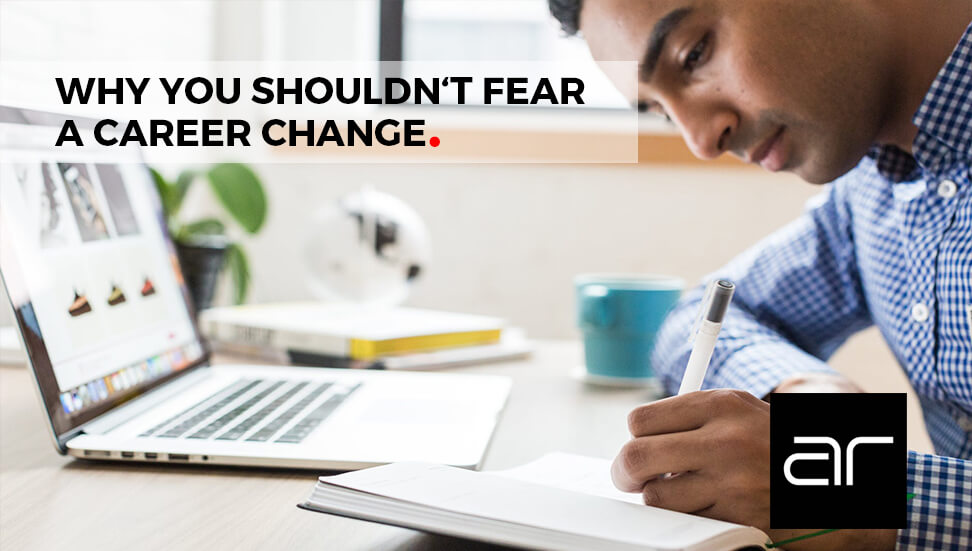Productivity tools are one of the main keys to success for graphic design agencies. Utilizing the proper tools will enable graphic design agencies to focus little on productivity techniques, and have more time working on creative content.
Below are 5 productivity tools that will help graphic design agencies do more.
-
Basecamp
Basecamp is an online project management tool. It is cloud-based and good for projects where you need to communicate and collaborate across a graphic design agencies team. With Basecamp, you can set up projects, track tasks and add people to the project for communication.
Basecamp has some key features.
- It has a simple view.
- You can add your team members and their details. You can also add client team members to keep them in the loop.
- You can add admin roles so that they can manage the project from basecamp.
- You can hold meetings on basecamp.
- You can create to-do lists and hand out tasks for team members.
- You can manage project calendar.
Here are some advantages of using Basecamp.
- It is available for both business and personal use. An individual can use it to run their projects while updating followers of the project.
- It is available for mobile use.
- The to-do lists are very efficient. You can assign tasks to individuals or groups and you can set deadlines.
- You can easily transfer files to the project team.
- Everything is auto-saved, you can retrieve deleted files and can archive done projects.
-
Flow
Flow is a project management tool created by MetaLab and launched in 2011. Flow offers responsive project management, task management, reporting and several other features that can be used by companies or individuals. Flow is equipped with tools that allow you create tasks and subtasks.
With Flow, you can set priorities, dates and reminders and you can sync these with your PC and mobile devices. It also has a calendar feature that allows you to plan weekly and monthly and you can see the tasks set for different time periods.
Key features of Flow
- Workspace; you can arrange this any way you want. You can create departments, teams, individual product launches and so on.
- Lists; with these, you can assign tasks. They are made up of individual tasks that you can make private. They keep the workspaces working properly.
- Groups; lists are organized into groups which you then share in your workspaces.
- Dashboard; through this, you can edit or comment on your tasks. It also provides updated feeds of your work.
-
Dropbox
Dropbox is the leading tool for file syncing and sharing and promoting effective communications within teams. Graphic design agnecies can save a file on Dropbox and it syncs with all their devices. You can send files to coworkers and customers quickly and securely and you can access these files in places with limited internet access.
Here are the key features of Dropbox
- Flexible storage plans; there are several storage plans which attend to your different storage needs.
- File recovery; you can recover files. And if you have made changes to a file, you can recover the older version.
- Link permissions; you can give access to external contacts to access your file with passwords and you can set expiration dates on their access.
- Admin dashboard; this allows you to monitor file sharing, analyze team activity and view connected devices.
- Account transfer; you can easily move files to another individual in case someone leaves the organization.
- Third party integration; it allows you connect via several other apps.
-
Skitch
Skitch is an app by Evernote created to draw the attention of people with annotation, shapes, and sketches to get bring your ideas to life faster.
Here are the key features of Skitch (on Desktop)
- Screenshot; you can screenshot anything with Skitch. By simply clicking the snap button you can screenshot a document, a webpage, an image – whatever you need to.
- Drag me tab; this is a tab that allows you pull a file into other applications. By holding down the ‘Drag Me’ tab, you can drag a file into Evernote, email, a document, your desktop or into a folder.
- Save in different formats.
- Resize an image; you can resize an image by pulling it inward or outward. You can also enter your preferred dimensions.
- Share; you can share by dragging into your email. If you are signed in (with your Evernote ID) you can share via the Skitch website.
Here are the key features of Skitch (on mobile)
- Annotate images; you can take a new picture by tapping the camera icon once the Skitch app is launched. You can resize images by pinching in or out.
- Add context; you can select menu items like pencil, arrow, finger and text icons. You also have a white canvas where you can draw a fresh sketch.
- You can also crop images you have saved on Evernote.
-
Notable
Notable is an android app created by Blackberry. With Notable, you can capture screenshots, and add texts or doodles on the image, all in one app.
You can take the screenshot by using your device’s convenience key or by using a swipe gesture. You can then edit the screenshot using markup tools that allow you to add text, create doodles or add stickers. Once your image is done, you can share via BBM or send to note apps like Evernote or OneNote.
With Notable, you can take notes.
You can also use it to mark locations on a map. You can then send this location via a text message to your contact. You can use this to, for example, tell someone where to meet you for lunch.
You can also use Notable to add visual communications to documents, IMs and web pages.
Notable also provides graphic design agencies with a white canvas with which you can create images from scratch, adding images from your gallery or taking a picture with your camera.