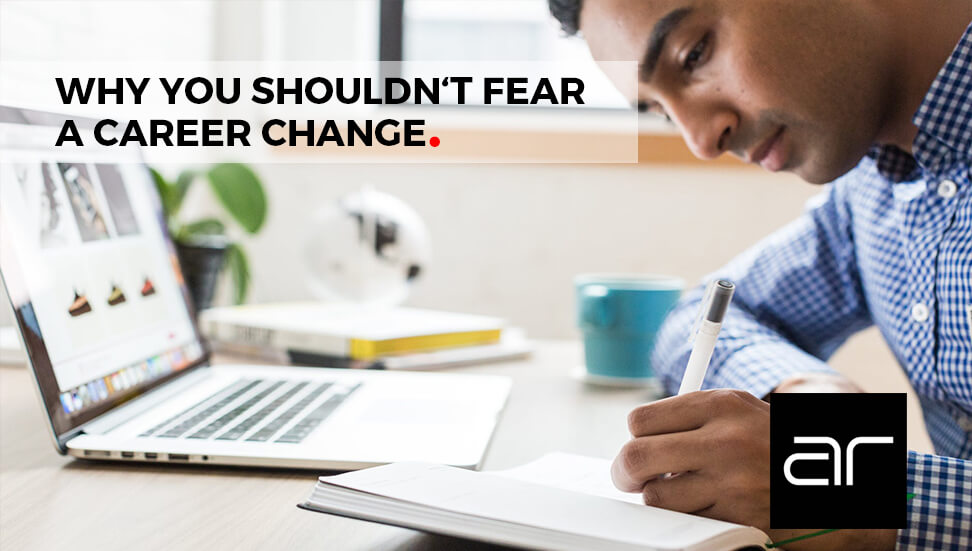Your website is your brand’s identity. Not only that, but it is one of the most common ways which existing and potential clients interact with your business. Your website is a place where you can showcase your brand and create your image. They are the ideal place to publish company values, interesting content and essential information. Websites should be a multifunctional space for all things business. Thus, the need for web design. To do this, we have put up seven design features that you can use to create an efficient web design.
The 7 Elements of Efficient Web Design
Identify your purpose
Your website will become irrelevant if there is no clear purpose for creating it. Hence, the purpose of your website, the solutions to a problem it seeks to offer and your target audience, should be at the forefront of designing your website. If you truly want an efficient web design, then you need to ask questions while creating your design. Ask yourself; how do I want people to interact with my website? What do I want users to see? What problems could they possibly encounter while navigating through my website? Answering these questions will help you identify the purpose of your website.
Embrace simplicity
Less is more. While you are trying to give your web visitors the information they are looking for, it is advisable to keep your web design simple for efficiency sake. Complex designs can be overwhelming for some users, causing them to leave your website. Keeping your web designs simple will help your web page visitors easily absorb your most important information. Nonetheless, do not make your designs boring. Based on your target audience, you should be able to create user-friendly designs that are appealing and enticing. Efficient web designs are those that are simple enough to keep users on your page!
Navigation
Having a navigation bar is essential to your site’s visitors’ journeys through your website. However, you should limit the number of options available in your navigation bar, otherwise, it can become bulky.
When creating efficient web designs, components like page hierarchy, breadcrumbs, clickable buttons, and the 3-click rule are important for effective navigation.
Your page hierarchy is important for your site’s order and organization, and even though the users may not be conscious of it on a surface level, a bad navigation system can ultimately create a bad experience for your site users.
While breadcrumbs may be a secondary navigation scheme, they help reveal the user’s location and can ultimately improve a user’s experience on your site.
Ensure that your site’s clickable buttons are very easy to find, and as a practice, observe the 3-click rule for efficient web design. The 3-click rule, however unofficial, is a web design rule that suggests that users of a website should be able to able to find any information with no more than 3 clicks of a mouse!
Layout
Don’t try and reinvent the wheel with your website layout. Keep things simple by utilizing a tried and true layout. Try a grid-based or “F” pattern design. These designs fit naturally with your visitor’s visual flow. Choosing a proven design will save tons of time and headaches! However, if you are keen on building a unique design, ensure that your layout is simple and very easy to navigate for your users.
Consistency
As a rule, ensure that your web design is consistent. There is absolutely nothing appealing with random colours flying from one end of your website to another. Your text font size and type also needs to have a good degree of consistency. This will all contribute to creating a solid, recognizable brand.
Negative Space
As the name suggests, this is an empty space incorporated into your web design. However, it has a purpose and is a key design element that can build visual hierarchy and create a seamless user experience. You should employ negative spaces for efficient web design as they enhance focus and improve readability for your site’s users.
Page Hierarchy
Your site’s hierarchy plan should support education, awareness, and conversion of your users. If your page’s hierarchy is all over the place, your users can become distracted and miss out on the goals of your site. Do not forget that your design is unique and so the hierarchy needs to be tailored to fit that particular design. Nonetheless, take note of headings, primary information, branding, and divisions, and avoid redundancies.
Interested in creating an efficient web design for your brand? We can help. Click HERE to learn more.